Now available - five new features that may help improve healthcare providers experience with Coloplast Care Connect.
1. Simplified home page
The home page now has two action buttons. Clinicians can start a “New Enrollment” or view their facility’s dashboard by clicking “My Dashboard”.

2. New Enrollment
Click "New Enrollment" to quickly start a new enrollment even if you do not already have an account.
Three benefits:
1. NO MFA (multi-factor authentication) code required for new enrollments
Clinicians can start an enrollment while skipping the MFA code that is required to view the dashboard. This feature still maintains security but will speed up the process for clinicians who want to do an enrollment only.
2. Create an Account
Clinicians without an existing account can create an account by clicking "New enrollment" then, "Create an account" as shown below.
3. Clinicians have the option to “proceed as a guest” if they prefer not to create an account or log in. We've simplified it to help clinicians recognize the advantages of creating an account.
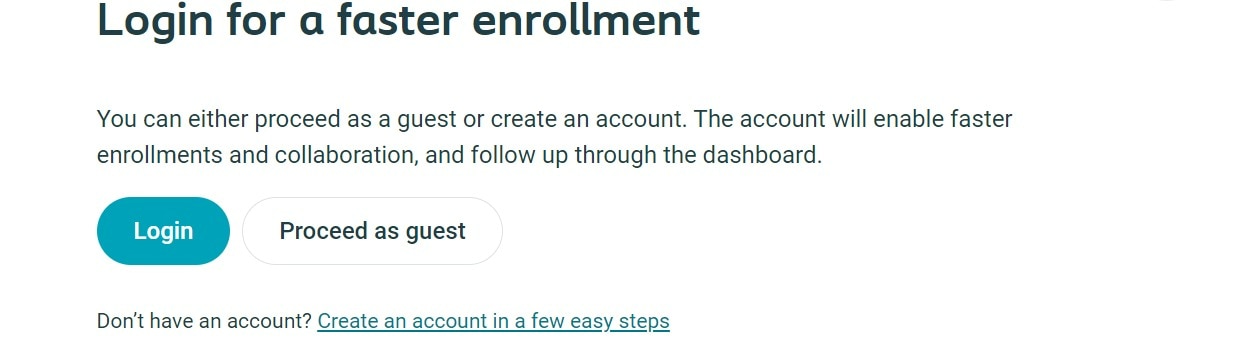
3. Only one email needed for a verification code
Clinicians will no longer receive an activation email to create an account. Only an email is necessary to receive a verification code and set up a password. This will streamline the process and not require clinicians to filter through emails to find activation links.
4. My Dashboard
If a clinician wants to view their dashboard first, find a patient or copy a previous enrollment, click on the “My Dashboard” button. Because this action leads them to a list of patients from the entire facility, they will need to input an MFA code once every 30 days.
5. Updated PDF
Upgraded PDFs designed for the web for an easier view.
